
3 Keys to Scheduling Your Church’s Social Media Posts
While posts happen in real-time, your message gracing the screens of your congregation as they sit at their computer or laptop awaiting the Good News, social media management happens all the time, in fits and starts, in waves of inspiration or fits of insight, after months of research and also on the hoof. One morning might yield ten exciting stories, while another will leave you scrabbling in a pile of half-forgotten notes for something meaningful to say, just to keep your audience engaged. This is where scheduling comes in.
The Benefits of Scheduling, and What to Schedule
Many social media platforms allow you to schedule posts, and there are many tools available for platforms without this built-in option. This affords social media administrators the benefit of being able to plan a Social Media Calendar, and to organize it around events. A calendar is every media savvy churches friend, allowing you to plan a narrative that unfolds through time and keeps your audience up-to-date on routine things while leaving you room to improvise with the latest unexpected news or flash of insight. Calendars and scheduling go hand-in-hand, and, for those who have a particular interest in communicating the essential message of a church, they can be used in harmony craft a clear ‘church voice’. This is particularly useful if your church’s online presence is moderated or operated by more than one person.
Scheduling posts allows you to:
- Post at peak times for optimum engagement
- Schedule important updates, such as reminders, about planned events – open days, feats, speakers
- Schedule important content, such as articles and anecdotes from a congregation or preacher that you want to release over time rather than in one go
- Have a framework around which to build your online identity
There are two types of post that will serve you well if scheduled: a) routine information, such as the date and time of an upcoming sermon, and b) a series of content released over a period of time, rather in the manner of a magazine. In the latter case, you might be tempted to schedule six months worth of readings, or to release a new article (of which you have a stack to hand) once a week. [divider]
The Best Scheduling Software
Facebook, the world’s favorite social media platform, allows users to schedule posts as they’re writing them. Begin as you normally would, by typing in a status update on a Facebook page and you’ll see, once you’ve begun typing, that a small image of a clock appears on the far left of a menu bar that opens beneath your update, before you’ve posted. Click on this clock and you’ll be presented with the option to schedule posts.
For other platforms, such as Twitter, that lack this built-in function, have a look at these three tools which not social media administrator should ever be without:
- Hootsuite: a comprehensive social media management tool that allows you to schedule posts and streamline virtually all your social media accounts. This is the foundation of a coherent and strategic social media plan, as it allows you to keep tabs on all of your accounts at once.
- Buffer: similar to Hootsuite but focused on scheduling alone, Buffer is the software of choice if scheduling is the task at hand. It’s Twitter-centric, and it won’t show you an overview of your social media presence and activity like Hootsuite, but it has the most flexible and versatile scheduling tools available for Twitter.
- SocialOomph: combines the best of both worlds, straddles multiple platforms, and has impressive scheduling features.
The real advantage of these three tools is that they are very easy to navigate, very user friendly, and you’ll find yourself knowing them inside out with only a little exploration. All three tools have both free and paid versions available, but for small churches and congregations the free options often suffice.[divider]
When to Post
A huge amount of research has gone in to determining the best times to post online, and you might be surprised to note that this can vary depending on the platform your using and the type of post your posting. As a rule of thumb, however, it wise to simply ask yourself what you’d be doing at that time of day – most people are browsing their social media accounts during lunch, or before they start work. This makes 7am – 9am and 1pm – 3pm a good bet for the widest reach.[divider]
The key thing to remember is that posts build character over time, and that your presence online should be carefully planned to convey the particular character of your church. Nothing entices an audience more than an original voice, and you should ask yourself how this narrative can build engagement as you seek to nourish and sustain outside of service hours.


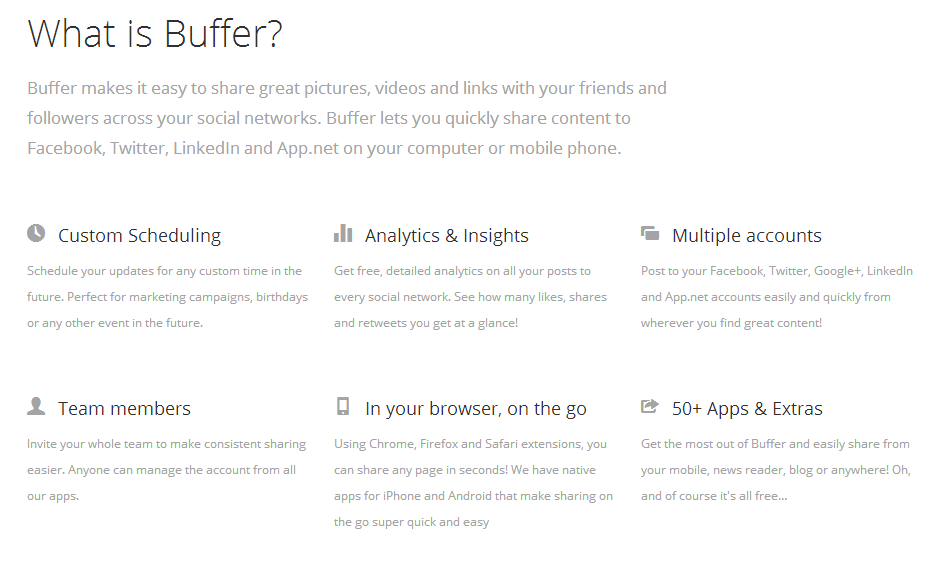
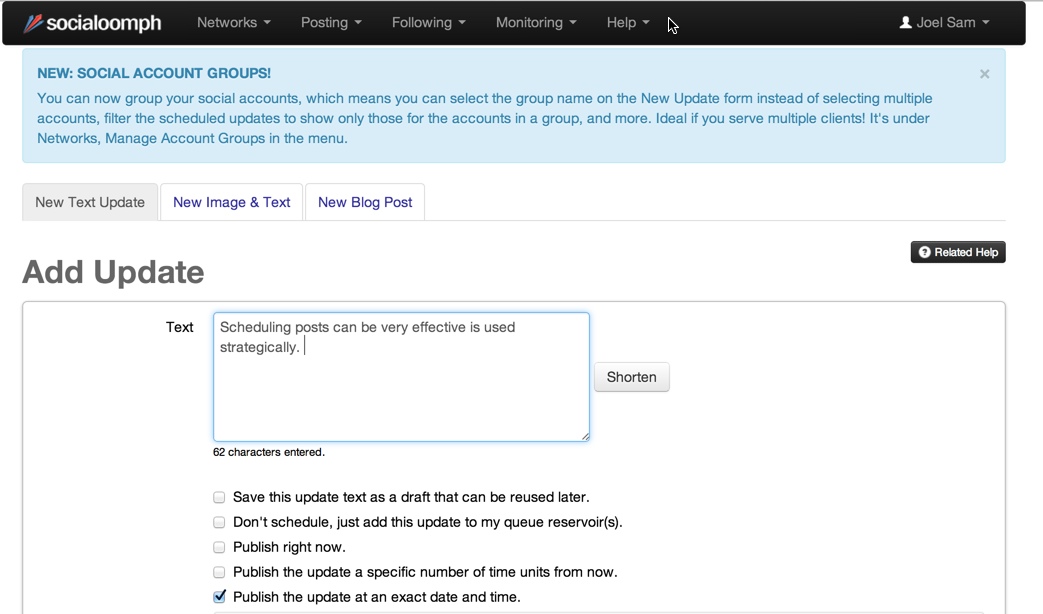


[…] These people are responsible for the day to day interactions with others on your church’s social media sites. They should be aware of many aspects of your church’s activity and knowledgeable about the overall goals and direction of the church. These volunteers can be easy to find by simply determining which church members are already active in the social media and are able to monitor the pages and respond quickly to comments, questions, or other posts. This person can also schedule the church’s posts a week in advance to reduce the ongoing workload. This blog post can help you with scheduling : 3 Keys to Scheduling Your Church’s Social Media Posts […]