
6 Super Easy Photo Tools Your Church can use for Social Media Graphics
I have always heard ‘a picture is worth a thousand words’.
In social media lingo quality pictures and photos may be worth thousands of likes and shares. The good news is that your church doesn’t need a huge budget to create social media graphics that will engage users online and give your church more reach .
Pixlr Express
Pixlr Express offers the convenience of popular apps like Instagram with a bit more function. Start with your own image, such as a photograph of a children’s church activity or the church sign, and add some fun edits. Options include borders, filters, and colors as well as text. Caption photographs from your latest event to share fellowship online with those that couldn’t attend.[divider]
Quozio
To create a professional image on Quozio, all you need is a favorite piece of text. Type in the text, select a backgroud style, and you’re ready to post. Quozio is perfect for sharing Scripture in a beautiful visual format.[divider]
PicMonkey
PicMonkey works a lot like Pixlr, but offers some different functionality. Some basic touch up tools let you edit photographs, and you can also select from borders and filters. A convenient function of PicMonkey is the company’s habit of putting free holiday content in the photo editor, making it easy to wish your audience well or invite them to church events almost any time of year. Statistics show that photographs and images are the content that users engage with most on social media, so adding applicable, unique graphics to your event page or status is a great way to get people to see it.
[divider]
PicCollage
PicCollage lets you create social media graphics using a group of pictures. Introduce social media users to the ministry team, let potential church visitors and members see some moments from your Sunday worship, or give everyone a peak into the fun that was had at VBS.[divider]
Canva
Canva lets you create picture collages as well, but it also gives you the ability to quickly design flyers, posters, and other graphics. The professional images are great for use on websites and social media profiles, and you could also use them to headline information or articles. If your church or ministry keeps a blog, use Canva images to interest social media users in the content, and they’ll be more likely to click through and read your message. I must say Canva might be my favorite photo creation tool at the moment![divider]
GetPaint.Net
Unlike the other apps in this list, GetPaint.Net doesn’t rely on click and drop functionality. It’s a free application that includes some of the basic aspects of Photoshop, including working in layers, red-eye removal, and special photo effects. Churches who have someone in the congregation with a bit of graphic design skills can create breakout social media graphics with Paint.Net, and everyone can use the app to touch up images or apply fun out-of-the-box effects.[divider]
Excite and engage your social media followers with interesting images and graphics. Graphics are a fun way to complement your content, and with many awesome apps online, the fun is also free. So what do you think, can these tools help your church?
[Tweet “Check out this guide to 6 super easy photo tools for social media graphics!”]
Let us know in the comments if we missed any cool photo tools that you are using. [ois skin=”FB Eguide Optin”]

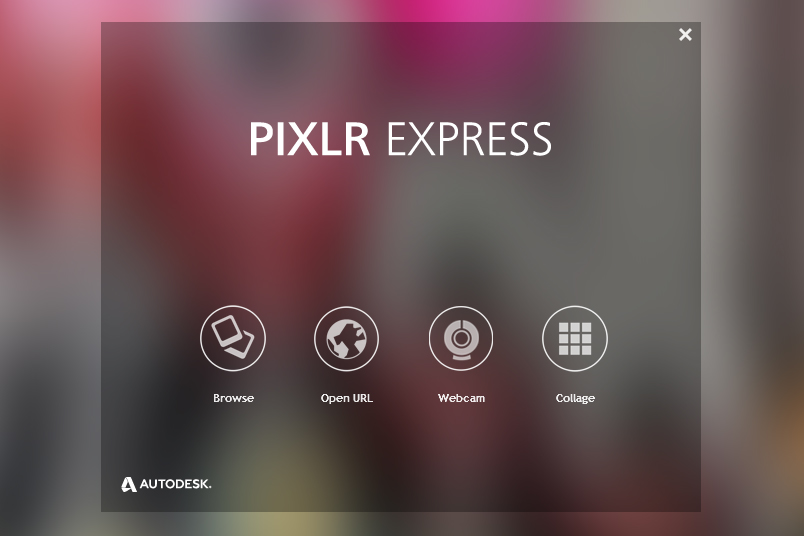
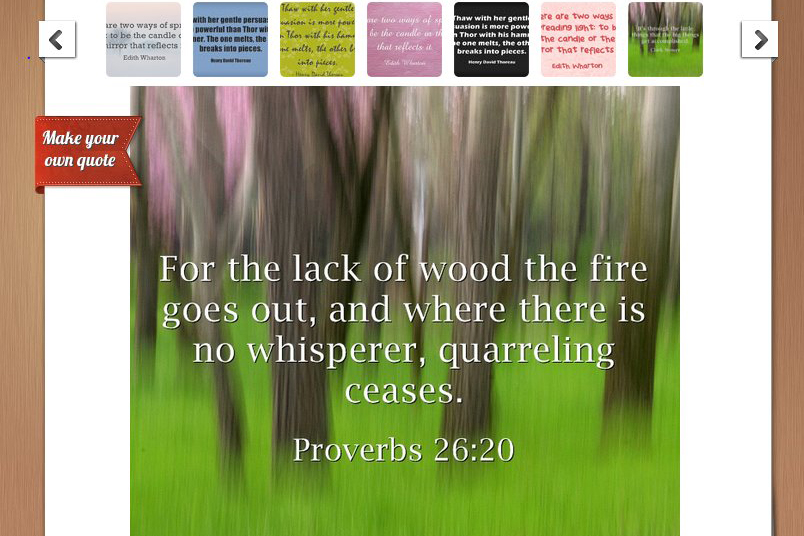


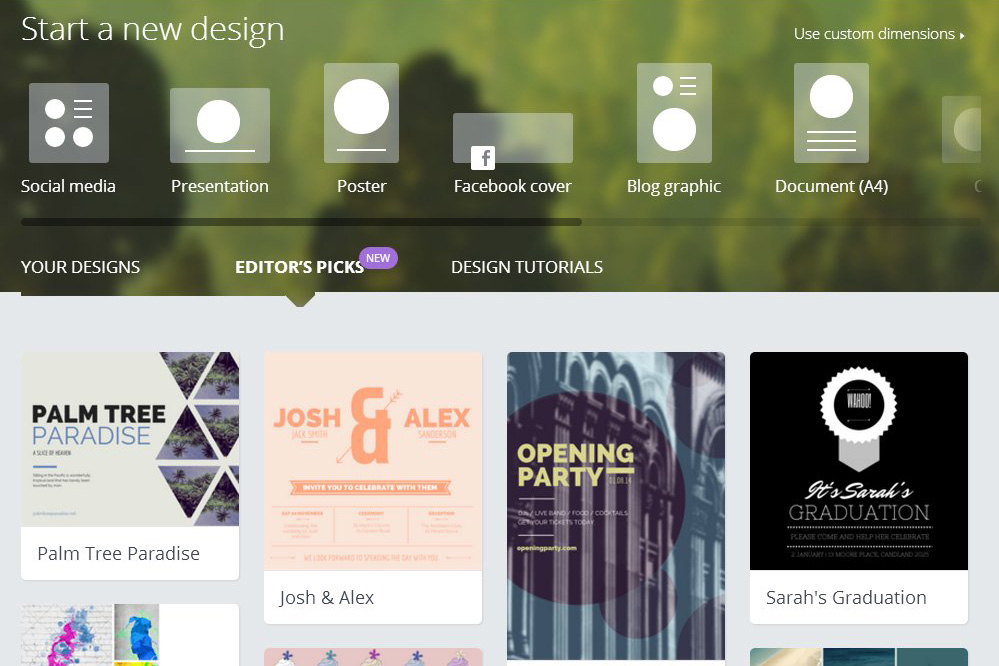
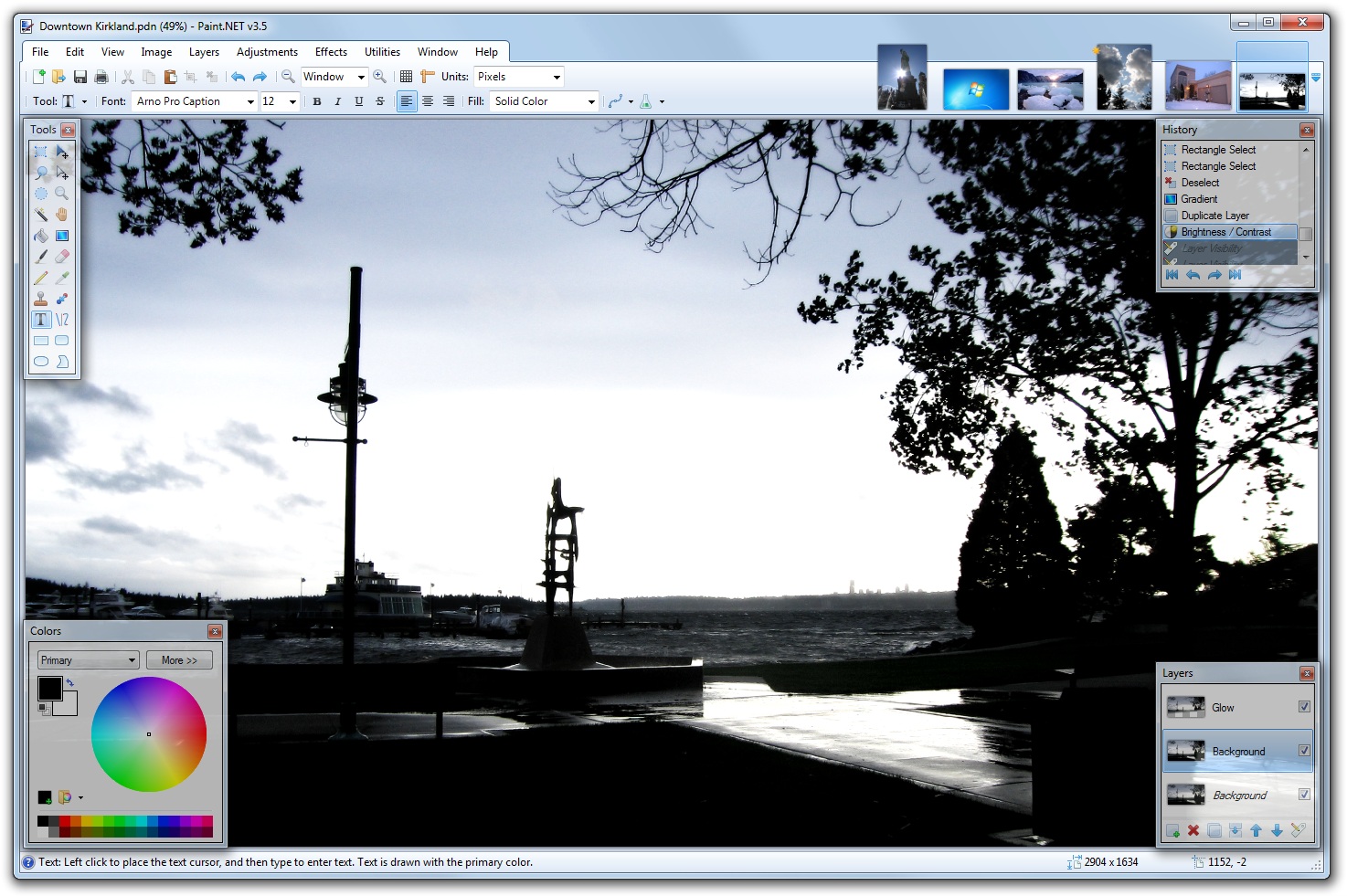


[…] available that almost anyone can use with a little work and creativity. Check out the blog post 6 Super Easy Photo Tools Your Church can use for Social Media Graphics to learn about some of those […]
[…] The popularity of sites such as Pinterest, Instagram, and YouTube shows that many people are getting their information through image related content. They want content that is quick and easy to digest. Creating a Pinterest page for your church, or a Tumblr account can attract people to hear your message. Much like marketing a product, you want to capture your member’s attention and attract new people to see your church and hear your voices. Following the social media trends that marketers do, can help your church compete with the vast amount of marketing images people see every day. The good news is that creating these images no longer takes a professional designer. Here are 6 super easy tools you can use to create great social media graphics. […]